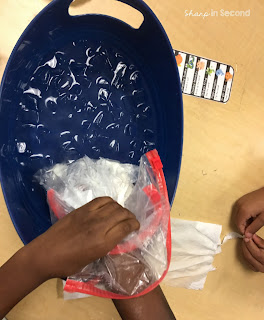I can set the slides to any amount of time I want. It's really simple. Here's how I do it:
Open up the presentation and click on "Transitions". You'll see a option to change the timing all the way to the right on the screen. You can change the minutes you want each slide to last by editing the first two numbers. Click on the box next to "After" to make sure your slideshow runs itself (If you select "On Mouse Click" the slide will not change by itself after the allotted time.)
(Click the images to enlarge if needed)
(Click the images to enlarge if needed)
You can also change the sound the slide makes when it switches and the duration of the sound. Select the drop down box labeled "Sound". Preview your slideshow to hear the sound.
That's really all it takes to create a unique center rotation slideshow that fits the needs of your classroom!
You can find these editable rotation boards in my store. You can add your own clipart or use the already designed board. I tried to use clipart that was generic to math and reading but designed an option that allows you to add your own clipart or copy and paste images. There are board options for rotations of 3, 4, or 5 groups.
Check out the Colorful Chalkboard rotation boards *HERE* and the Teal and Grey rotation boards *HERE*
Check out the Colorful Chalkboard rotation boards *HERE* and the Teal and Grey rotation boards *HERE*