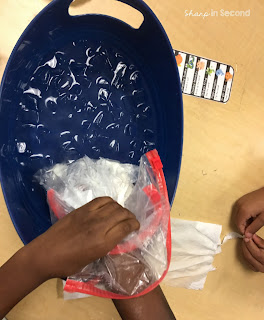I found this post and loved the idea of a marble maze challenge and knew straws would make perfect "lanes". I borrowed some marbles from my school's STEM coach and we were ready to go the next morning. It turned out to be the best STEM activity I've ever done with a class! They were excited and totality engaged. From design, construction, trial/error, and a post-discussion, they were completely into it.
First, I showed them this video. It was kid friendly and a great example for them. We talked about how the maze in the video has a starting point and an ending point but also some tricks in between - the dead ends. We also noticed how the marble needs to be able to fit through the "lanes".
 |
| Get this freebie planning sheet here. |
They did an awesome job designing their mazes on their planning sheets and when it came time to finally build they couldn't wait. They sketched their plans onto their plates, cut and then taped the straws to create their very own game.
A little bit into our construction, I passed out some sheets of foil and they added tunnels to their mazes and some even created little walls. They really impressed me with their thinking!
Once our time was up we played with each other's mazes and gave suggestions and compliments to each other on our designs. I plan on leaving them in our classroom as a game the kids can enjoy throughout the year.
It felt like they had a lot of great opportunities to talk to each other, really work with each other, and make something successfully that they really thought was cool. And they got to play!
Grab the free planning sheet HERE.